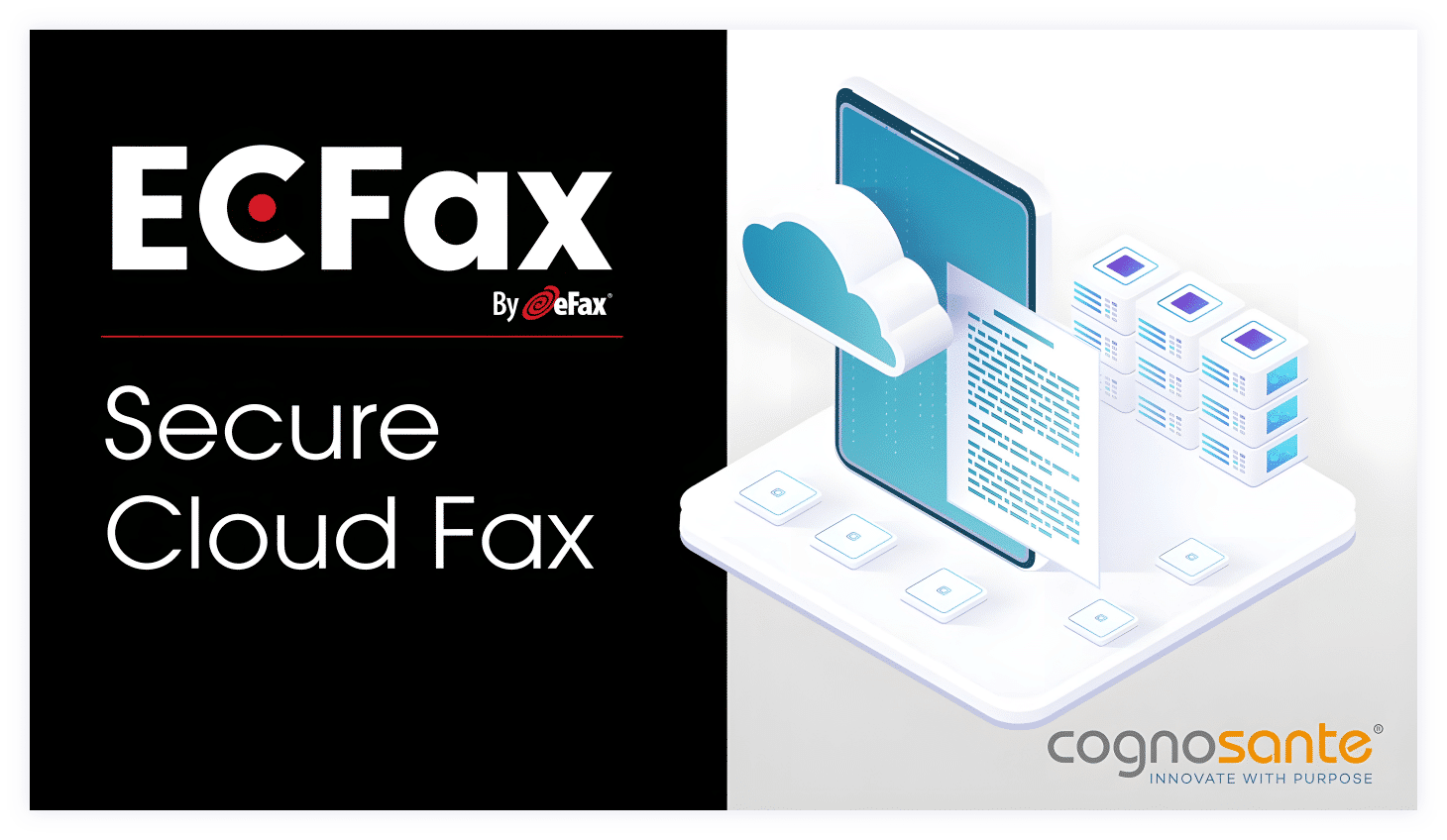ECFax offers government agencies a consolidated, secure, cloud-based fax service that simplifies faxing processes and eliminates the need for a costly, inefficient, legacy fax infrastructure.
Offered in partnership with Cognosante, ECFax combines the leading digital cloud fax technology offered by Consensus Cloud Solutions, with Cognosante’s deep experience driving government digital transformation projects.

ECFax was selected by the U.S. Department of Veterans Affairs (VA) for use in all VA clinics, medical centers, hospitals, and
technology centers
Press Release
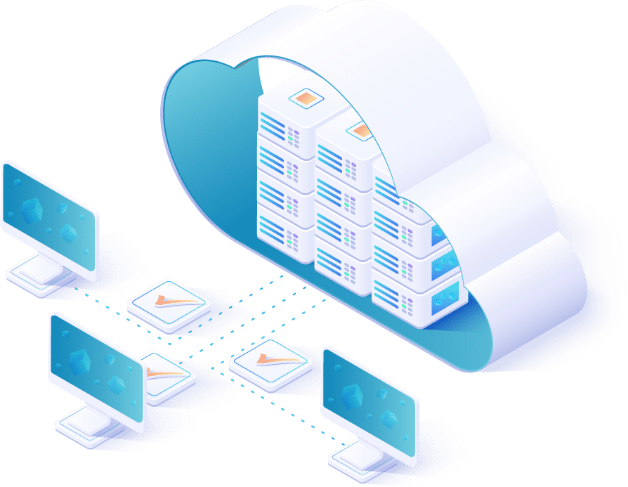
Benefits of Cloud Faxing for Government Organizations
ECFax was developed specifically for government use, making it possible for agencies to benefit from a highly secure, scalable, and reliable legacy fax alternative. Built with a modern, cloud-native design, ECFax:
- Reduces administrative costs
- Eliminates paper-based fax processes
- Provides secure data transfer for vital, regulated documents
- Streamlines workflow processes for productivity efficiencies
- Simplifies fax services and improves the user experience
- Offers a 24/7, state-of-the art faxing capability with 24/7 help desk support
Additionally, RESTful APIs are available for native or customized integration with any application.
* Click image to enlarge
Features
By centralizing the fax process and transitioning off legacy fax systems, users have more control over fax data transfer, improving workflows for secure document exchange with multiple vendors and various billing accounts.
Efficiency
Using a cloud fax solution can significantly reduce overhead expenses, and the automation of fax workflows decreases labor costs and optimizes processes.
Scalability
Hosted on Amazon Web Services GovCloud, ECFax provides secure, on-demand, automatic scalability to process growing or seasonal peak volumes.
Security
ECFax and add-on components have been tested to meet the most important security and quality assurance protocols for data protection, including FIPS 140-2, PCI-DSS, NIST Rev 4 and HIPAA compliance.
Transparency
Performance dashboards provide visibility into service usage and operational status which allow for near real-time production metrics.
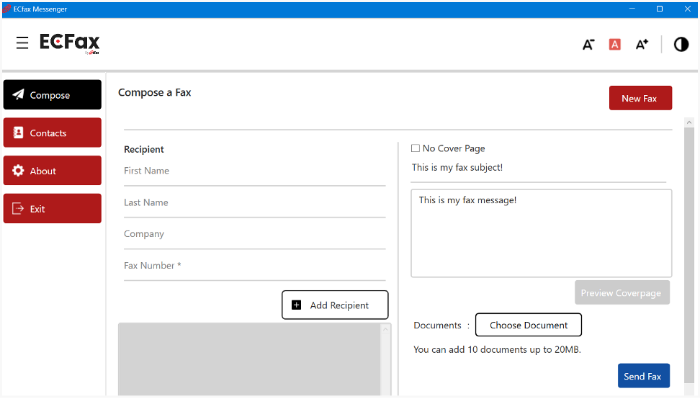
ECFax Features and Functionality:
Faxes can be sent via:
- ECFax API
- ECFax MyAccount
- ECFax Messenger *
Messenger
ECFax Messenger is a desktop support application agent of ECFax. With Messenger you can create, view, edit and send your faxes in this desktop app without ever needing to print or scan your fax documents first. It provides the ability to “fax” a document as easily as you would print it. ECFax Messenger users must have an active account in the service for this application to function.
*Additional licensing applies
- Email to Fax
- Multi-Function Device(MFD) *
Multi-Function Device Connectors
Multi-function devices are supported allowing documents to be scanned and faxed via the native ECFax’s high-security process. ECFax integrated application for MFDs – Outbound faxing with integration to ECFax for authentication, contacts, and cover pages.
*Additional licensing applies
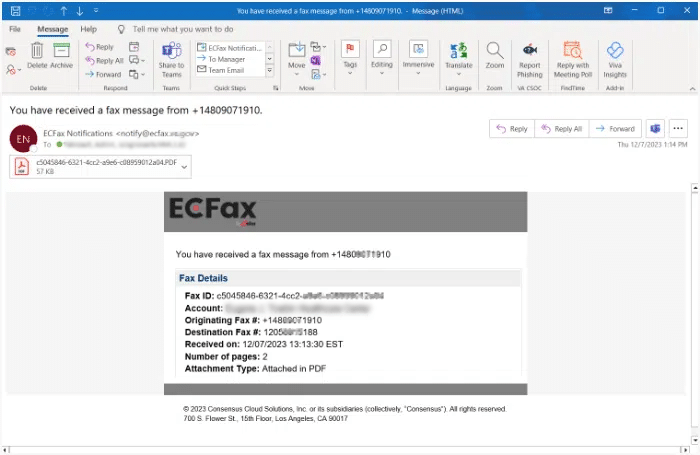
Faxes can be sent via:
- ECFax API
- Conductor *
Conductor
This vital part of the ECFax platform enables teams to securely manage incoming fax traffic. Conductor helps disseminate documents by delivering them to network folders, email distribution lists, shared mailboxes, or directly to a designated printer. IT staff can manage rules for how documents should be distributed through an easy ticket submission. All permissions and access to folders, distribution lists, and Shared mailboxes are in full control of your IT Staff.
*Additional licensing applies
Learn More About ECFax
Required *